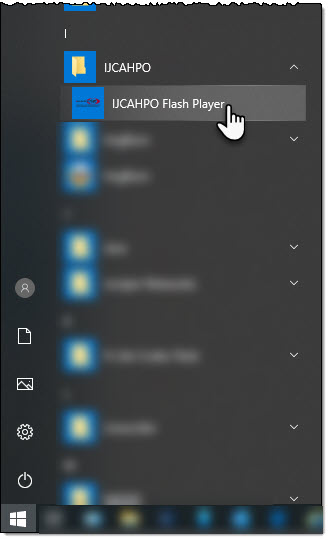IJCAHPO Flash Player Download and Installation Instructions
The IJCAHPO Flash Player provides access to several IJCAHPO online simulation courses and tutorials that are not normally accessible via standard browsers (i.e. Google Chrome, Internet Edge/Explorer, Firefox, and Safari).
To download and install the IJCAHPO Flash Player (PLEASE FOLLOW ALL OF THE STEPS LISTED BELOW):
1. Download the IJCAHPO Flash Player v1.1.1
2. In the lower-left corner of your browser window, click the drop-down arrow next to IJCAHPO Flash Player_1.1.1.msi and select Open from the pop-up menu.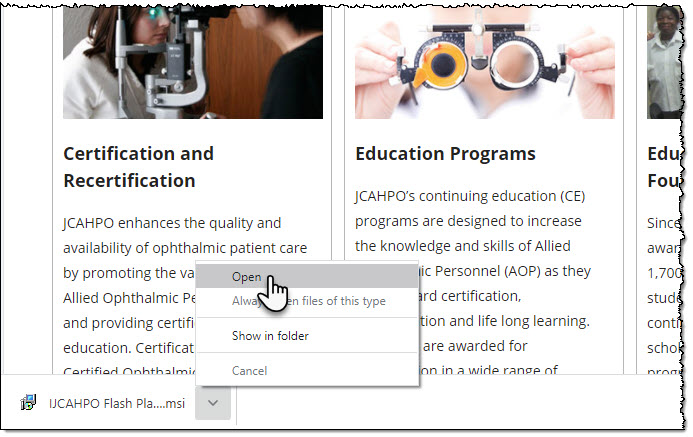
3. Click Next > in the IJCAHPO Flash Player Setup Wizard and follow the instructions on each screen.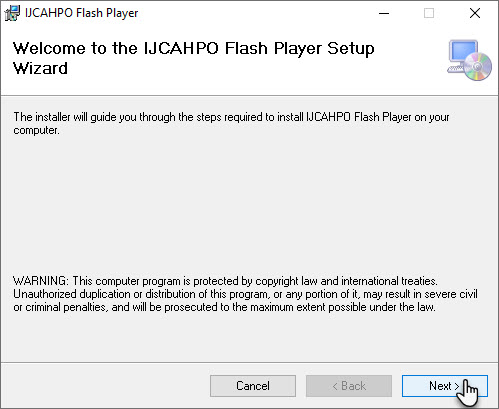
4. When installation is complete, click Close.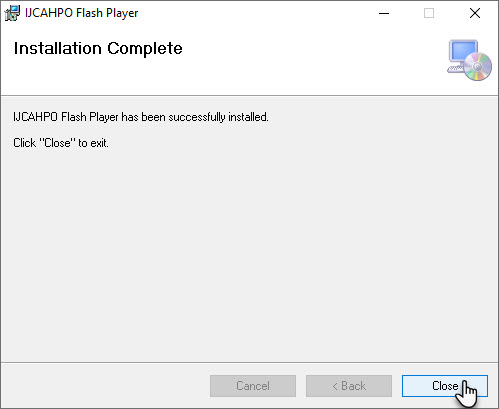
To run the IJCAHPO Flash Player:
1. Click the Windows Start Menu.
2. Scroll down to the letter “I” section, click the IJCAHPO folder and then click the IJCAHPO Flash Player icon to run the program.